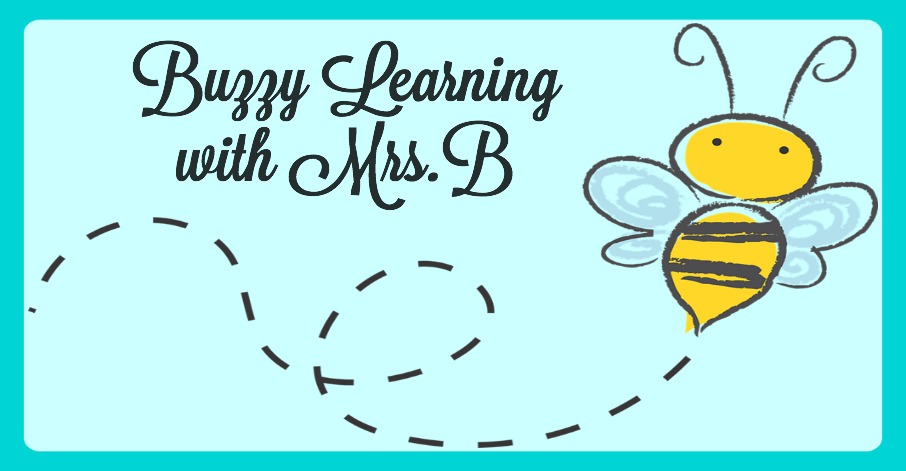I created these Pattern Block Task Cards for my first grade friends and they LOVE them.
Half of the task cards have images on them that the students have to create. These are the favorite of the two options. I have been using them as morning work (they are so quiet while creating!) and as a station during Math Block. I have seen many students who will count each shape to see how many they need to create the picture and begin after they have collected them all. Yippie for learning while having fun!
The other half of the task cards have images of the pattern blocks and how many to use. The students are prompted to see what they can make using those shapes! It is so fun to see them be creative and they are very proud of their creations!
I printed these cards front and back with an image to create on the front and the pattern block prompts on the other side. Then I laminated them because we all know they would not last 34 seconds if they weren't laminated!
PLEASE print these and have fun with them! They took me wayyyyyy too long to make for me not to share with the world! ;-P