So, how can a SRS help a teacher in the classroom? SRS's help get the students more involved. The student's answers are essentially anonymous to the other students, and only the teacher sees the responses, so students tend to be more motivated to participate and the more classroom participation, the more information the student is likely to attain from the lesson.
There are many different SRS tools and platforms out there to use in your classroom. A teacher should do research and experiment with different SRS tools to find what works best for him or her and the students. The most recent SRS tool I learned about it called Plickers.
Plickers is a simple tool that allows teachers to collect real-time formative assessment data in their classroom without the need for the students to have devices. It is fast and easy to use. There is no wait time for turning on devices and logging in to certain websites, the students just simply need their code card. It is also great for a teacher whose classroom is very limited in what form of technology they have access to on a daily basis. Teachers can use Plickers for a quick check of understanding to see if their students comprehending lesson material and mastering the skills they need to be.
 Using Plickers is a great way to get all of your students engaged, participating, and thinking critically. It is quick and easy to use as a pre or post test assessment.
Using Plickers is a great way to get all of your students engaged, participating, and thinking critically. It is quick and easy to use as a pre or post test assessment. Students can answer individually, or you can create teams and have the students collaborating and communicating with one another to complete the questions. Here is a great video tutorial to get you started with Plickers.
Students can answer individually, or you can create teams and have the students collaborating and communicating with one another to complete the questions. Here is a great video tutorial to get you started with Plickers. *Plickers is available on Andriod and iOS devices.
Click here for the iTunes download.
Click here for the Google play store download.
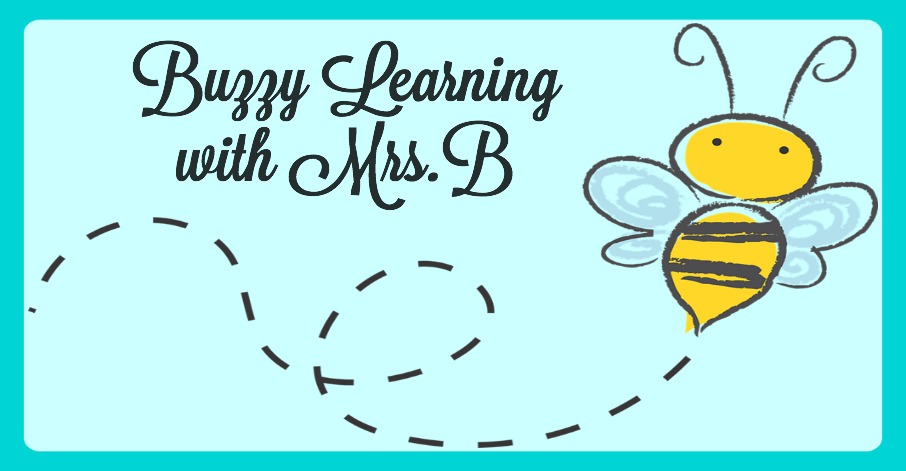

No comments:
Post a Comment