EDpuzzle, in a nutshell, is a site that allows you to upload a video(any video you can access on the internet) and you can edit it in many different ways. You can crop parts of the video out, record your own audio over the video, and add questions anywhere throughout the video. EDpuzzle seems very user friendly from the demonstrations we were provided and can help make a presentation or a lesson more engaging and fun for students.
Blendspace is a platform where teachers and students can collect, annotate, and share their digital resources. It is a great tool for teachers to keep all their lessons plan in one place or for students to create presentations on. One of my favorite things that you can do with Blendspace is add quizzes for students to take. Once taken, the teacher and the student receive immediate feedback.
These are both great tools that can be used in a classroom. A teacher can use EDpuzzle to create videos and add questions to it and use that as a station activity and you can also keep up with all of your lesson plans in one convenient place so you can easily reference back to it at another time while using Blenspace. They are also many methods you can use with both of these platforms to differentiate for students.
Utilizing the 4 C's using Edpuzzle and Blendspace:
- Collaboration- Students would develop better collaboration skills when working together in a group to create a presentation using one of these platforms.
- Critical thinking- Students would have to think critically if watching a video and there be questions to answer at the end or throughout. They can also work at their own pace when using Blendspace which gives the student a better opportunity to learn at their own pace.
- Communication- Students would learn to communicate better through group activities or by presenting material in front of the class. Students also can comment and discuss their opinions on videos when using EDpuzzle.
- Creativity- Students would be able to be creative when creating their own videos or presentations.
Click here for a video tutorial on how to use EDpuzzle.
Click here for a video tutorial on how to use Blendspace.
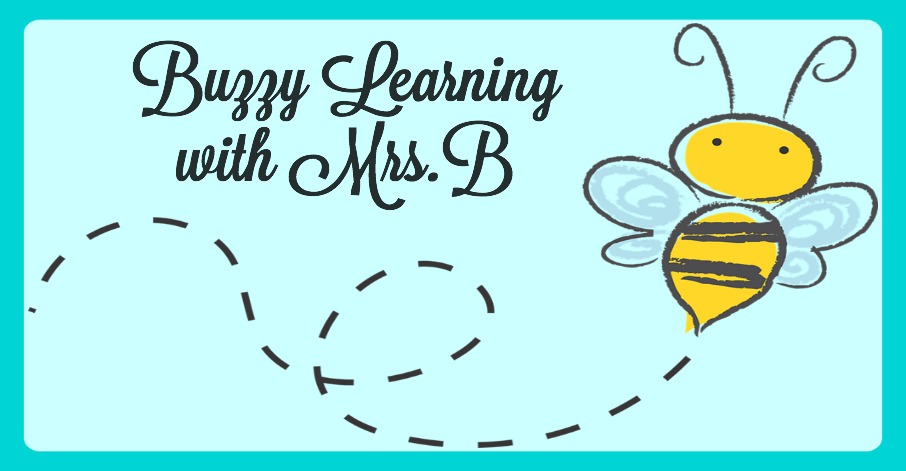



No comments:
Post a Comment