Now for the super important part of this post- how can this be used in your classroom? There are many ways to use SMORE in the classroom, so I will just list some for you:
- Open house/First day of school news for the parents/families
- Create a weekly/monthly classroom newsletter (you can simply change out the information when needed for your students)
- Introduce a lesson or activity (Pictures, links, and videos can be embedded into your newsletter.)
- Students can create projects using SMORE and use it as a presentation tool (paperless! WOO HOO!) It is easy for students to pick up on how SMORE works and share their ideas with their classmates by
- describing a story they read
- talking about a certain character
- biographies/autobiographies
- creating a newsletter to show at open house or in a student led conference (There will be a blog post about student led conferences later. Let me just warn you that they are awesome!)
- Keep parents and families in the loop on what is going on in the classroom. You can send your newsletter via email or post on a classroom blog and it can be viewed on computers, tablets, and smart phone easily! (You can also view analytic's and see if parents are staying involved in reading the newsletter or not.)
- There are privacy settings on SMORE, so you can set them where only the class can view the newsletters, or share them for anyone to see the students' awesome work!
When using SMORE, you open up communication between you and your students, as well as getting their families involved in what is going on in the classroom. When students are creating their own newsletter, they are utilizing their creativity problem-solving skills. When working in groups or with partners to create flyers, students are critically thinking and collaborating to put all of their ideas together into one presentation.
There are many other ways that you can implement SMORE as valuable classroom tool, just get creative with it and the possibilities are endless!
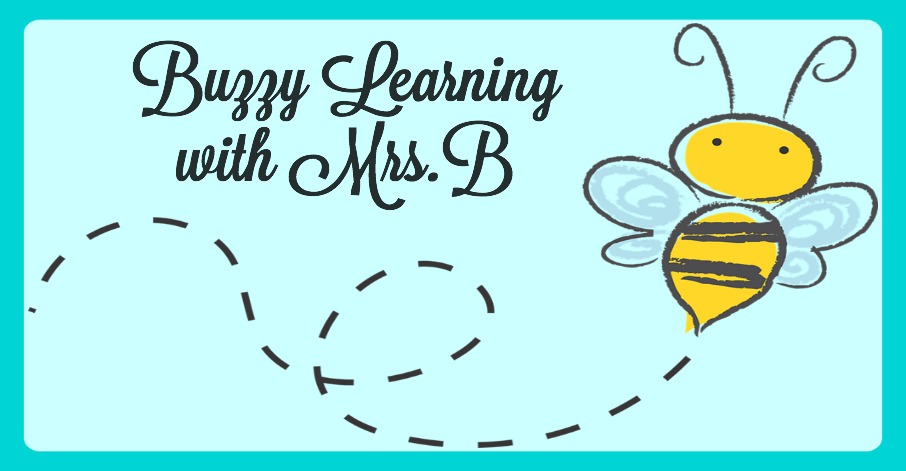

No comments:
Post a Comment