Do Ink is $2.99 and with this app you can easily create green screen videos right from your iPad. The app lets you combine photos, videos,
or live images from your iPad's camera.
Video tutorial here

Using a green screen in your classroom opens you and your students up to endless possibilities. Envision all of the places around the world you could take you students when doing virtual field trips! Students get super excited over using the green screen and any grade level can learn to use it! Imagine how creative your students can be using a green screen and how much awesomeness a future presentation has the potential for when using this new tool. This really gets students to think hard and be creative along with collaborating and sharpening their communication skills while working along side their classmates to create a video.
Here is a pinterest board you can check out to get some more cool ideas to use with a green screen!
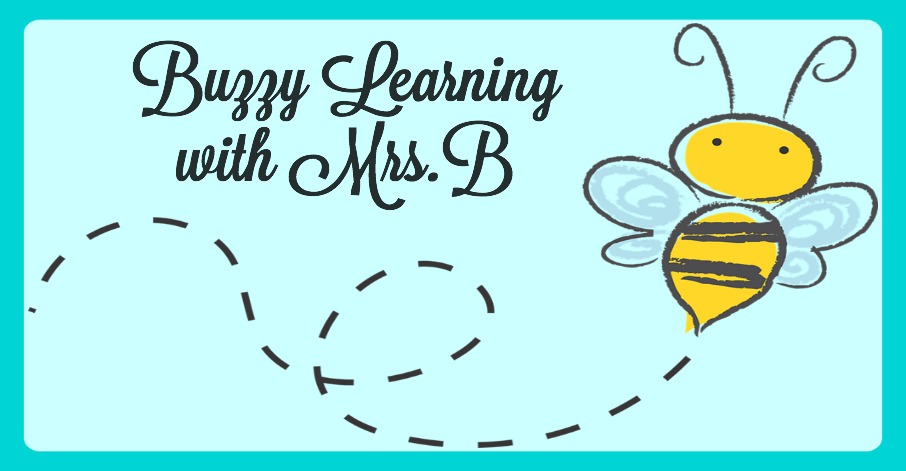

No comments:
Post a Comment